Got something to sell on Amazon? Your product photos can make or break a sale. That's where we come in with a guide made to help you snap top-notch listing images. Good photos show your product like a star, bad ones can make buyers scroll on by.
So, whether you're new to this or looking to up your game, we've got the lowdown on shooting pictures that sell.
Let's face it, a great picture grabs attention and trust us, that’s half the battle won. In this guide, we're keeping it simple with straightforward steps and tips to get those clicks turning into cash.
Learn how to nail those shots with images that stand out and scream "buy me" to shoppers. Ready to rock your listings with some killer photos? Let’s get started.
Why Are Amazon Product Images Important?
Before we begin crafting those eye-catching Amazon product images, let's take a moment to understand why they're such a big deal. Here's a quick rundown on the power of a picture and how it can be worth a thousand words (and dollars) when it comes to selling on Amazon:
1. Enhanced Product Understanding
Well-crafted images provide customers with a clear understanding of the product's appearance, features, and dimensions. They enable shoppers to visualize the item, assess its quality, and make informed purchase decisions. Detailed and accurate images reduce uncertainty and increase buyer confidence.
2. Differentiation and Competitive Edge
In a marketplace filled with numerous sellers offering similar products, visually appealing images can differentiate your listings from competitors. High-quality images showcase the uniqueness of your product, highlighting its distinct features, design, and craftsmanship.
This can give you a competitive edge and attract more customers to choose your offerings over others.
3. Increased Conversion Rates
Compelling product images have a direct impact on conversion rates. When customers can clearly see the product and its details, they are more likely to convert into buyers. High-resolution images, showcasing the product from multiple angles, instill trust and create a sense of satisfaction in potential customers.
4. Mobile Shopping Experience
With the rise of mobile shopping, where screen space is limited, images become even more critical. Clear, visually optimized images that are easily viewable on mobile devices improve the user experience and increase the likelihood of conversions. Mobile shoppers rely heavily on images to evaluate products quickly.
5. Brand Reputation and Trust
Well-executed product images contribute to building a strong brand reputation. By presenting high-quality and consistent images across your listings, you establish trust with customers. Professional-looking images reflect the care and attention you put into your products, enhancing your credibility as a seller.
What Are Amazon’s Product Image Requirements?
Amazon has specific requirements for product images to ensure consistency and professionalism in product listings. Here are the general requirements for Amazon product images:
1. Image Quality
Images should be clear, sharp, and high-quality. Avoid using blurry or pixelated images. Use high-resolution images with a minimum of 1000 pixels on the longest side for optimal clarity.
2. Background
The main product image should have a white background to ensure cleanliness and professionalism. Avoid using any additional props or distractions that may divert attention from the product itself.
3. Image Dimensions
The main product image should be in a square format with a 1:1 aspect ratio. Recommended dimensions are 1000 x 1000 pixels.
4. Product Visibility
Ensure that the product is prominently visible in the image, occupying at least 85% of the frame. Customers should be able to clearly see the product and its important features.
5. Image File Format
Save images in JPEG (.jpg) or TIFF (.tif) format, with JPEG being the preferred format. Please note that our servers do not support animated GIFs.
6. Image File Naming
Use descriptive file names that include the product name or SKU. Avoid using generic names or characters that may cause confusion.
7. Additional Image Views
In addition to the main product image, provide additional angles, close-ups, features, or packaging views as supplemental image views. These images can provide more information to customers and help them make informed purchase decisions.
8. Image Content
Include only the product being sold in the image. Avoid adding promotional text, watermarks, or any overlays that violate Amazon guidelines.
9. Image Editing
Ensure that the images accurately represent the product. Avoid excessive use of filters or editing techniques that may mislead customers about the actual appearance or condition.
10. Compliance with Policies
Ensure that your images comply with Amazon's policies and guidelines regarding intellectual property, copyright, and restricted content.
How To Create Amazon High-Quality Images
Understanding the importance of product images is one thing; creating them is another. Let's proceed to the practical steps that will help you produce high-quality images suitable for your Amazon listings. Follow along for clear guidance on enhancing your product's visual appeal.
1. Plan Your Image Strategy
Consider the key aspects of your products that you want to highlight. Are they the designs, colors, or features? Create a list of product angles and details that need to be captured in the images.
- Plan Your Photoshoot: Before the photoshoot, create a clear plan outlining the types of images you need, the desired angles, and any specific requirements or styling preferences. This preparation ensures a focused and efficient photoshoot.
- Visualizing Quality and Craftsmanship: High-quality images that showcase product details, materials, and craftsmanship communicate the brand's commitment to excellence. Customers appreciate the attention to detail and value that comes with a well crafted product. By capturing these elements through images, customers can trust that their needs for durability, reliability, and quality will be met.
- Consistent Branding: Maintain consistency across your listing images to reinforce your brand identity. Use consistent backgrounds, fonts, and image styles that align with brand aesthetic.
- Optimize Image Editing: Use professional image editing software to enhance the images. Adjust brightness, contrast, and colors to ensure accurate representation of the products. Avoid excessive editing that may mislead customers.
- SEO and Discoverability: Amazon's search algorithm considers various factors, including image relevance, to rank products in search results. Optimizing your product images with relevant keywords, descriptive file names, and appropriate alt text can improve your product's visibility and increase its chances of being discovered by potential customers.
- Continuous Improvement: By studying the high-quality product listings of competitors and drawing inspiration from them, you can use SellerSprite to quickly view the excellent listings of competing products.
Observe aspects such as their image style, composition, product picture, and descriptions to understand industry best practices. Then, optimize your own product listings based on your product's unique features.
2. Use Professional Photography
To achieve high-quality images, invest in professional product photography. Hire a skilled photographer experienced in capturing apparel and fashion items. Ensure the images accurately represent the colors, textures, and details of your products.
- Hire a Professional Photographer: Invest in a skilled and experienced photographer who specializes in product photography. They will have the expertise to capture high-quality images that showcase your products in the best possible light.
- Showcase Product Details: Professional product photography should highlight the unique details and features of your products. Ensure that the images capture the texture, materials, finishes, and any intricate or notable elements that differentiate your product.
- Use Appropriate Lighting: Professional photographers understand the importance of lighting. They will use proper lighting techniques to ensure that your products are well-illuminated, free from harsh shadows, and accurately represented in the images.
- Optimal Image Resolution: Professional photographers will capture images with high resolution to maintain clarity and sharpness. This ensures that customers can zoom in on the images and examine product details without any loss of quality.
- Close-Up Shots: Use close-up images to focus on specific key features. Capture the details that make your product unique and visually compelling. Ensure that the feature being highlighted is clearly visible and takes center stage in the image.
3. Showcase Product Variations
If your products come in different colors or patterns, include images that display each variation. This helps customers visualize the available options and make informed purchase decisions.
- Group Images: Group images of different product variations together to visually communicate the available options. This allows customers to see the range of choices at a glance. Arrange the variations in a grid or side-by-side format to make comparisons easier.
- Main Image: Use the main product image to showcase the most popular or commonly chosen variation. This provides a clear representation of the product and helps customers quickly identify the core features.
- Variation-Specific Images: Include images that specifically highlight each product variation individually. Show the unique colors, patterns, or styles in separate images to provide a detailed view of each option. This helps customers visualize the differences between variations.
- Test and Iterate: Continuously monitor customer engagement and conversion rates for your products. If certain images perform better than others, consider making adjustments and testing different variations to optimize your listing images.
- Swatch Images: Incorporate swatch images to represent each product variation. These small color or pattern swatches give customers a quick visual reference for each option. They can be displayed next to the main product image or within the product description.
- Product Comparison Charts: If there are significant differences between variations, consider creating a comparison chart or table that highlights the distinguishing features. This helps customers evaluate the pros and cons of each option more easily.
4. Highlight Key Features
Emphasize the unique features or selling points of your products in the images. For instance, if it's a hoodie with a special design or fabric, ensure it is clearly highlighted in the images.
- Demonstrating Versatility and Adaptability: Customers appreciate products that offer versatility and adaptability to suit various situations or preferences. Through dynamic images showcasing different product configurations or usage scenarios, customers can see the product's flexibility and how it can cater to their evolving needs. This instills confidence and a sense of value in their purchase decision.
- Highlighting Features and Solutions: Effective product images go beyond aesthetics; they focus on showcasing features and providing solutions. By zooming in on specific product details or illustrating how the item solves a particular problem, customers gain a clear understanding of how the product can fulfill their specific needs. These images empower customers to make informed decisions.
- Callouts or Annotations: Utilize callouts or annotations in your images to draw attention to the key features. Add labels or text to point out and describe the highlighted elements. This helps customers understand the significance and benefits of the featured attributes.
- Overlay Graphics: Overlay graphics can be used to illustrate the key features directly on the image. Arrows, icons, or text overlays can effectively highlight and explain the specific features you want to emphasize. Ensure the overlay elements are clear, visually appealing, and complement the overall image.
- Step-by-Step Images: For products with multiple key features or a specific usage process, consider using a series of images to demonstrate each step or feature. This visually guides customers through the product's functionality, ensuring they understand the key features' purpose and usage.
5. Visual Appeal
Humans are inherently visual beings, and quality images have the power to grab attention and create a positive first impression. Eye-catching product images on Amazon can immediately captivate customers and entice them to explore further.
- Before and After Comparisons: If your product has a feature that improves or enhances something, consider using before-and-after images to demonstrate the transformation. This approach visually emphasizes the positive impact of the key feature.
- Visualizing Product Use and Benefits: Through well-crafted images, customers can visualize how the product fits into their lives and enhances their experiences. Showcasing the product being used in relevant contexts or scenarios allows customers to imagine the benefits they will derive. Whether it's a kitchen gadget simplifying meal preparation or a skincare product promoting self-care, these images paint a vivid picture of how the product satisfies their needs.
- Multiple Angles and Views: Include images from different angles and perspectives to provide a comprehensive view of your product. This helps customers visualize the item in three dimensions and make informed purchasing decisions. Show different sides, close-ups of important features, and any unique details.
- Pay Attention to Styling and Props: Present your products in a visually appealing way by using appropriate styling and props. For example, for jeans, you can show them paired with complementary tops or accessories to create a complete outfit.
6. Creating Emotional Connections
Amazon product images have the remarkable ability to tell captivating stories from the customer's perspective while satisfying their needs. By presenting visually appealing and engaging product images, sellers have the opportunity to establish an emotional connection with customers.
- Establish an emotional connection with customers: Images that evoke emotions such as joy, excitement, or comfort help customers envision themselves using and benefiting from the product. This emotional connection fuels their desire to make a purchase.
- Storytelling through Lifestyle Imagery: Lifestyle imagery allows customers to connect with the product on a personal level. By depicting relatable situations or environments, these images narrate a story that resonates with customers' aspirations, values, or desired lifestyle. Whether it's a travel accessory inspiring wanderlust or activewear empowering an active lifestyle, storytelling through images appeals to customers' aspirations and desires.
- Generated Content and Social Proof: Customers seek reassurance from fellow shoppers. Incorporating user-generated content, such as customer reviews and images, in product listings can provide social proof. When customers see real-life images and read authentic testimonials, it adds credibility and builds trust, enhancing their confidence in the product's ability to meet their needs.
Conclusion
Crafting high-quality Amazon listing images can differentiate your products and captivate potential buyers. Follow the steps we've provided to create images that not only showcase your products but also tell their unique stories, encouraging shoppers to make a purchase. It’s not just about displaying your items; it's about creating a visual connection with your audience.
Eager to bring these image tips to life and boost your Amazon presence? Sign up for SellerSprite's free 3-day trial and gain access to a suite of tools designed to optimize your listings and more. Step up your selling game with visuals that turn views into sales. Try it out and see the difference for yourself!
Frequently Asked Questions
How to make good Amazon images?
To make good Amazon images, ensure they are clear, well-lit, and highlight your product's features. Use a high-resolution camera, a neutral background, and multiple angles to showcase the product effectively.
What are the rules for Amazon seller images?
Amazon requires that main listing images have a pure white background, with the product filling 85% or more of the image area. Additional rules include no watermarks, borders, or text on the main images.
What is Amazon listing optimization?
Amazon listing optimization involves fine-tuning your product pages to improve visibility and sales. This includes keyword-rich titles and descriptions, high-quality images, and effective pricing strategies.
Why are my images suppressed on Amazon?
Images can be suppressed on Amazon if they don't comply with Amazon's image requirements—such as incorrect image dimensions, use of placeholders, or inclusion of unauthorized content. Ensure your images meet Amazon's guidelines to avoid suppression.

User Comments