Creating an exclusive keyword list is essential for boosting your online store's visibility and sales. With the SellerSprite Keyword Research Tool, you can easily find and organize the best keywords for your products.
This guide will show you step-by-step how to use SellerSprite to gather and optimize keywords, making your listings and ads more effective. By following these tips, you'll be able to attract more customers and stay ahead of the competition.
Let's get started on building a powerful keyword list with SellerSprite!
What Is Keyword Optimization?
Keyword optimization is the process of selecting and using relevant keywords to improve a website's visibility and attract organic traffic to search engine results pages (SERPs). It's also important for pay-per-click (PPC) advertising, which allows businesses to display ads to target audiences and spend their marketing budget efficiently.
How Do You Improve Keywords?
Here are some ways to improve your keywords:
1. Choose Relevant Keywords
Use keywords that are specific and relevant to your content. Avoid using vague, general, or common words that may return too many results or lead to unrelated topics. For example, if you're describing a product or service, use keywords that potential customers might use to describe it.
2. Conduct Keyword Research
Research keywords you want to rank for to help you choose the most effective ones. Search intent is especially important when it comes to search rankings.
Use the Keyword Sprite – Keyword Research tool to identify high-traffic keywords that align with your target audience's search intent. This can improve your website's visibility and attract more qualified traffic.
Regularly updating and refining your keyword strategy ensures that you stay competitive and meet the evolving needs of your audience.
3. Use Keywords Throughout Your Content
Create content about your keyword and use it and variations of it throughout your piece. This helps Google understand if your pages match search intent.
4. Use Keywords in Other Places
Include relevant and specific keywords in your page titles and meta descriptions. Your page title should be a brief, accurate description of your content and include your most important keywords.
For meta descriptions, use unique and descriptive tags for each page, and avoid duplication or stuffing.
5. Create a Keyword List
Group your keywords by themes based on your product or service, and make sure your ads are about those themes.
6. Use Filters
Filters can help you identify low-performing keywords by sorting your keyword performance data. For example, you can filter by status to see which keywords have low search volume or haven't been approved to show your ads.
How To Create An Exclusive Keyword List With SellerSprite Keyword Research Tool
Keyword optimization, whether for listing or advertising purposes, generally involves several steps:
- Acquire keywords: Identify target keywords.
- Gather keywords: Compile a list of keywords that interest you from the target keywords.
- Optimize keywords: Use the keyword list to optimize your listings or advertising keywords.
Typically, we do not use the acquired keywords directly to optimize listings. Instead, we gather them into a list and then optimize from there.
Sellers often export keywords to Excel, sorting the required keywords into a new table or text file to optimize advertising campaigns or listings.
Now, the Keyword List feature eliminates the need for exporting and sorting.
How To Use the Keyword List
I will show you how to use the Keyword List.
Click on Keyword Sprite - Keyword Mining/Keyword Research. The Keyword List is located in the top right corner of the page.
Take “yoga mat” as an example.
There are two ways:
1. Check the “✓” button before a single keyword, then click “Add to Keyword List” to facilitate the comparison of keywords.
2. Click the “✓” button before “Add to Keyword List” to add a whole page of keywords to a keyword list, and create a keyword database of subdivided categories. In the example, each page is displayed with 50 keywords. You can change it to 100 keywords to add them at one time.
You can click “Create a New List” to edit the basic information of your keyword list, then click “Save”.
The page shows all keyword lists you created, and the name can be modified at any time. Each list will display the “marketplace”, “keywords”, “purpose”, “created”, and “updated”(it refers to the user update time, not the keyword data update time).
Click the “View keywords” to see all the information of detailed keywords. Clicking the list name in the top left corner can switch lists without returning to the original keyword list page.
Why Is a Keyword List Important for Sellers?
A Keyword List is important for sellers because it helps improve product visibility and search rankings. By using targeted keywords, sellers can attract more potential buyers who are searching for specific items.
This leads to higher traffic, better conversion rates, and increased sales. Additionally, a well-organized Keyword List streamlines the optimization process, saving time and effort while ensuring that listings and ads are as effective as possible.
Conclusion
In conclusion, creating an exclusive keyword list with the SellerSprite Keyword Research Tool is a straightforward process that can greatly benefit your online store. By following the steps outlined in this guide, you can identify and organize the best keywords for your products. This will help improve your listings' visibility, attract more customers, and boost your sales.
Remember to regularly update your keyword list to stay competitive and meet the changing needs of your audience. With SellerSprite, optimizing your product listings has never been easier. Start building your keyword list today and see the difference it makes!
Related Articles To Read:
Frequently Asked Questions
How do I add keywords to an Amazon listing?
To add keywords to an Amazon listing, go to your Seller Central account and select the product you want to edit. Navigate to the "Keywords" section and enter your target keywords in the appropriate fields, such as "Search Terms" and "Platinum Keywords." Make sure to use relevant keywords that accurately describe your product to improve visibility and search rankings.
How to improve organic ranking on Amazon?
To improve organic ranking on Amazon, focus on optimizing your product listings with relevant keywords, high-quality images, and detailed descriptions. Encourage positive customer reviews and maintain excellent seller performance metrics. Additionally, consider using Amazon's advertising tools to increase visibility and drive traffic to your listings.
How many characters are allowed in Amazon generic keywords?
Amazon allows up to 250 characters for generic keywords in the "Search Terms" field. It's important to use this space wisely by including relevant and high-traffic keywords without repeating words or using punctuation. Properly optimized keywords can help improve your product's visibility in search results.
How to rank keywords on Amazon?
To rank keywords on Amazon, start by conducting thorough keyword research to identify high-traffic and relevant terms. Optimize your product listings by incorporating these keywords into your title, bullet points, and description. Additionally, focus on getting positive reviews and maintaining good seller performance to boost your rankings.
How do you rank specific keywords?
To rank specific keywords, ensure they are strategically placed in your product title, bullet points, and description. Use tools like SellerSprite to identify the most effective keywords for your product. Consistently monitor your performance and make adjustments as needed to maintain and improve your rankings.

User Comments