Selecting products for Amazon involves a variety of strategies. There's no need to be overly selective; any product that suits you offers a profit margin you're confident in, and has a constant market demand can be a good choice.
Understanding how to do product research on Amazon is crucial for sellers looking to succeed. Product research helps you find items that are in high demand, have low competition, and offer good profit margins.
In this guide for sellers, we will walk you through the steps to identify the best products to sell on Amazon. From analyzing sales data and customer reviews to checking market trends and competition levels, we'll cover everything you need to know.
By following this guide, you'll be better equipped to make informed decisions and boost your chances of success on Amazon.
Why Is Product Research Important for Amazon Sellers?
Product research is important for Amazon sellers because it helps determine your success. By finding the right products, you can boost your sales, increase your profits, and position yourself well in the market.
Good product research helps you understand what customers want and what your competitors are doing. This way, you can choose items that are in high demand and have less competition.
In turn, this affects your overall sales, making your business more profitable and giving you a better chance to stand out on Amazon.
How To Do Product Research on Amazon: Step-by-Step Guide
Step1: Identify Your Niche
Choosing the right niche is important for your success. A good niche should have high demand and low competition. Look for areas that interest you and have potential for profit. Research trends and customer needs to find a niche that can be profitable.
Step 2: Initial Product Search
Start your product search using Amazon's search bar and categories. Use filters and sorting options to narrow down your choices. This will help you find products that fit your niche and have good sales potential.
Step 3: Keyword Research
Finding the right keywords is key to attracting customers. Use tools like Google Keyword Planner or Amazon's keyword tools to find relevant keywords. Check the search volume and competition for these keywords to ensure they are worth targeting.
Step 4: Analyze Product Listings
Look at the titles, descriptions, and bullet points of top-selling products. High-quality images and videos are also important as they attract more buyers. Pay attention to how successful listings are structured to get ideas for your own.
Step 5: Reading Reviews
Customer feedback can provide valuable insights. Read reviews to understand what customers like and dislike about a product. Look for common complaints and unmet needs that you can address with your product.
Step 6: Checking Best Sellers and Movers & Shakers
Use Amazon's Best Sellers and Movers & Shakers lists to get product ideas. These lists show you what products are currently popular and can help you understand market trends and seasonal variations. This information can guide you in choosing products that are likely to sell well.
Successful Product Features Identified By Community Sharing
1. Emerging demand markets where the platform may have few sellers but existing demand. These blue ocean markets are relatively hard to find as many categories have reached a mature and competitive phase.
2. Choosing products through vertical suppliers, which involves understanding the category, user insights, and factory visits, offering opportunities to discover potential Amazon products.
3. Having a certain barrier to entry, whether through technological development or financial investment.
How To Use Seller Sprite Tools for Amazon Product Research
Seller Sprite tools can make the process of how to do product research on Amazon much easier. These tools provide valuable data on sales trends, keyword performance, and competition levels.
With Seller Sprite, you can quickly find high-demand, low-competition products by analyzing real-time data. It also helps you identify profitable niches and optimize your listings with effective keywords. By using these tools, you can make informed decisions and improve your chances of success on Amazon.
Here are some ways to use each Amazon tools from Seller Sprite:
1. Profit Calculation Tool
For profit calculation, use Profitability Calculator to estimate if a product is viable, with product costs estimated by the supply chain to decide if further precision is needed.
2. Market Trends Tool
For product trends, it's best if the trend is rising or the market size is substantial enough for you to capture a significant volume. SellerSprite's Market Analysis can provide insights.
3. Product Monopolization Tool
To assess product monopolization, look at the sales share of top sellers, their listing accumulation, and whether there's an opportunity to enter the category. Also, consider the distribution of sellers, whether FBA or FBM, the proportion of Chinese vs. American sellers, and Amazon's own share.
4. Voice of Customers
For VOC analysis, identify benchmark brands within the category to understand product pain points, advantages, and unmet customer needs. This requires diligent effort but can reveal a lot of information for product improvement and new inspiration.
Common Mistakes to Avoid When Doing Product Research on Amazon
When doing product research on Amazon, it's easy to make mistakes. Here are some common ones to avoid:
- Overlooking Competition: Not checking what your competitors are doing can lead to poor product choices.
- Ignoring Customer Reviews: Customer reviews offer valuable insights. Ignoring them can mean missing out on important information about what buyers want.
- Misjudging Market Demand: Failing to understand how much demand there is for a product can result in choosing items that don't sell well.
- Failing to Calculate Accurate Profit Margins: Not calculating all your costs correctly can lead to overestimating your profits. Always ensure you know your exact profit margins before deciding on a product.
Conclusion
Understanding how to do product research on Amazon is key to your success as a seller. By following the steps outlined in this guide, you can identify profitable products and optimize your listings.
To make your research even easier, visit the Seller Sprite page and use their powerful Amazon seller tools. These tools provide valuable insights into sales trends, keywords, and competition, helping you make informed decisions. Start using Seller Sprite today to boost your chances of success on Amazon.
Frequently Asked Questions
How to make money on Amazon without selling?
You can make money on Amazon without selling by joining the Amazon Affiliate Program. By promoting Amazon products on your website or social media and earning commissions on sales made through your referral links, you can generate income without managing inventory.
How to find the right product to sell?
To find the right product to sell, research market demand and competition. Use tools like Amazon's Best Sellers list and keyword research tools to identify products with high demand and low competition, ensuring better chances of success.
How to do product research for digital products?
For digital products, start by identifying a niche with high demand. Use tools like Seller Sprite to find popular topics, and check out customer reviews and ratings on similar digital products to understand what buyers are looking for.
How do I find out what items sell the most on Amazon?
To find out what items sell the most on Amazon, visit the Best Sellers section on Amazon’s website. This section lists top-selling items across various categories, updated hourly, giving you a clear picture of popular products.
Is selling on Amazon profitable?
Yes, selling on Amazon can be profitable if you choose the right products and manage your costs effectively. By conducting thorough product research and optimizing your listings, you can maximize your sales and profit margins.

User Comments